How-To Tutorials & Troubleshooting
How to Delete a Facebook Account: A Complete Step-by-Step Guide
Introduction
Facebook is one of the largest social media platforms in the world, connecting billions of people. For more than a decade, it has been a place where users share their life updates, connect with friends, run businesses, and even build careers. But in recent years, many users have become concerned about issues like privacy, mental health, time management, and data security. These concerns have led many people to ask a simple question: “How do I delete my Facebook account?”
Deleting a Facebook account is not just about clicking a single button—it involves making an important decision about your digital life. Some people want to temporarily take a break from the platform, while others want to permanently erase their online presence.
In this detailed guide, we will cover:
- The difference between deactivating and deleting your Facebook account
- Reasons why people delete Facebook
- Steps to deactivate your Facebook account
- Steps to permanently delete your Facebook account
- How to back up your data before deleting Facebook
- What happens after deletion
- Tips to move forward without Facebook
Why Do People Delete Facebook?
Before we jump into the steps, let’s understand why many people are saying goodbye to Facebook.
1. Privacy Concerns
Facebook has faced multiple controversies over data leaks and unauthorized sharing of user information. For people who value privacy, permanently deleting an account is often the safest option.
2. Mental Health and Wellbeing
Scrolling endlessly through social media can increase anxiety, depression, and feelings of loneliness. Many studies show that reducing time on platforms like Facebook can lead to improved mental health.
3. Productivity Issues
Facebook can be addictive. Hours slip away while scrolling through videos, memes, and news feeds. Deleting the account helps many users reclaim focus and productivity.
4. Too Much Negativity
From political arguments to fake news, Facebook has become a stressful place for some people. Deleting an account offers peace of mind.
5. Moving to Other Platforms
Some users prefer other apps like Instagram, TikTok, or LinkedIn, and see no point in maintaining multiple accounts.
Deactivation vs Deletion: Know the Difference
Facebook gives you two choices: deactivation and deletion.
Deactivation
- Your account is hidden but not gone.
- People can’t see your timeline.
- You can still use Messenger.
- You can reactivate anytime by logging back in.
Deletion
- Your account and data are permanently erased.
- You lose access to Messenger.
- Photos, videos, and posts are deleted.
- You cannot recover your account after 30 days.
If you’re unsure, deactivation may be a good first step. But if you’re certain, then deletion is the final option.
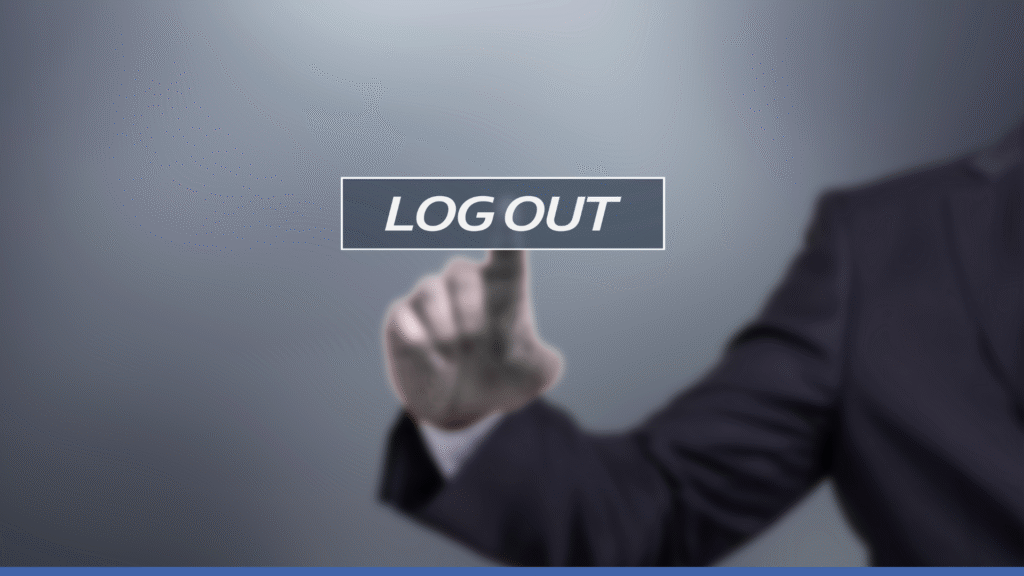
How to Deactivate Your Facebook Account
Deactivation is temporary, so here’s how you can do it:
- Log in to your Facebook account.
- Click on the drop-down arrow (top-right corner of the page).
- Go to Settings & Privacy → Settings.
- In the left menu, select Your Facebook Information.
- Choose Deactivation and Deletion.
- Select Deactivate Account.
- Click Continue to Account Deactivation.
- Follow the instructions and enter your password.
Your account will be hidden until you log in again.
How to Permanently Delete Your Facebook Account
If you’re ready to leave Facebook for good, follow these steps:
- Log in to your Facebook account.
- Click the down arrow at the top right.
- Go to Settings & Privacy → Settings.
- From the left-hand menu, click Your Facebook Information.
- Select Deactivation and Deletion.
- Choose Delete Account.
- Click Continue to Account Deletion.
- Review the information and click Delete Account.
- Enter your password and confirm.
Once you confirm, your account is scheduled for permanent deletion.
Download Your Facebook Data Before Deletion
Before deleting, you may want to save your photos, videos, and memories.
Here’s how to back up your data:
- Go to Settings & Privacy → Settings.
- Click Your Facebook Information.
- Select Download Your Information.
- Choose the type of data (posts, photos, videos, messages, etc.).
- Select Date Range and Format (HTML or JSON).
- Click Create File.
Facebook will prepare your file and notify you when it’s ready to download.
What Happens After Deleting Your Facebook Account?
Many people wonder what happens when they hit that “Delete” button.
- Your account becomes invisible immediately.
- Facebook gives you a 30-day grace period in case you change your mind.
- After 30 days, all posts, photos, and activity are permanently removed.
- Some data (like messages you sent to friends) may remain visible to them.
- Access to apps linked with Facebook (like Spotify or Pinterest) will be removed unless you change login settings.
Life After Facebook: Tips to Move Forward
Deleting Facebook may feel strange at first, but here are ways to adjust:
1. Replace Facebook with Healthier Habits
Instead of endless scrolling, try reading, exercising, or journaling.
2. Stay Connected Elsewhere
Use WhatsApp, Telegram, or email to keep in touch with family and friends.
3. Join Communities Outside Facebook
Look for forums, hobby groups, or local meetups that match your interests.
4. Focus on Real-Life Relationships
Deleting Facebook often frees time to invest in personal connections.
Common Questions About Deleting Facebook
Q1: Can I reactivate after deleting?
- No, once the 30-day grace period is over, your account is permanently gone.
Q2: What if I only want a break?
- In that case, choose deactivation instead of deletion.
Q3: Can I delete Facebook but keep Messenger?
- No, deleting Facebook also removes Messenger.
Q4: Will deleting my account remove Facebook data from the internet?
- Some data (like shared messages or posts copied by others) may remain.
Pros and Cons of Deleting Facebook
Pros:
- More privacy
- Less distraction
- Improved mental health
- Better productivity
- Freedom from negativity
Cons:
- Losing touch with Facebook-only friends
- No access to Facebook groups or pages
- Harder to log into apps linked with Facebook
- Memories and old photos gone
Final Thoughts
Deleting Facebook is a deeply personal decision. For some, it feels like gaining freedom; for others, it feels like losing an important social connection. The key is to make a thoughtful choice. If you’re not fully ready, try deactivation first. If you’re certain, follow the steps outlined here and move forward with confidence.
Are you planning to delete your Facebook account, or will you just deactivate it for now? Share your thoughts in the comments below!