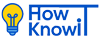Tech & AI Tools
Java Runtime Environment (JRE): Complete SEO-Friendly Guide
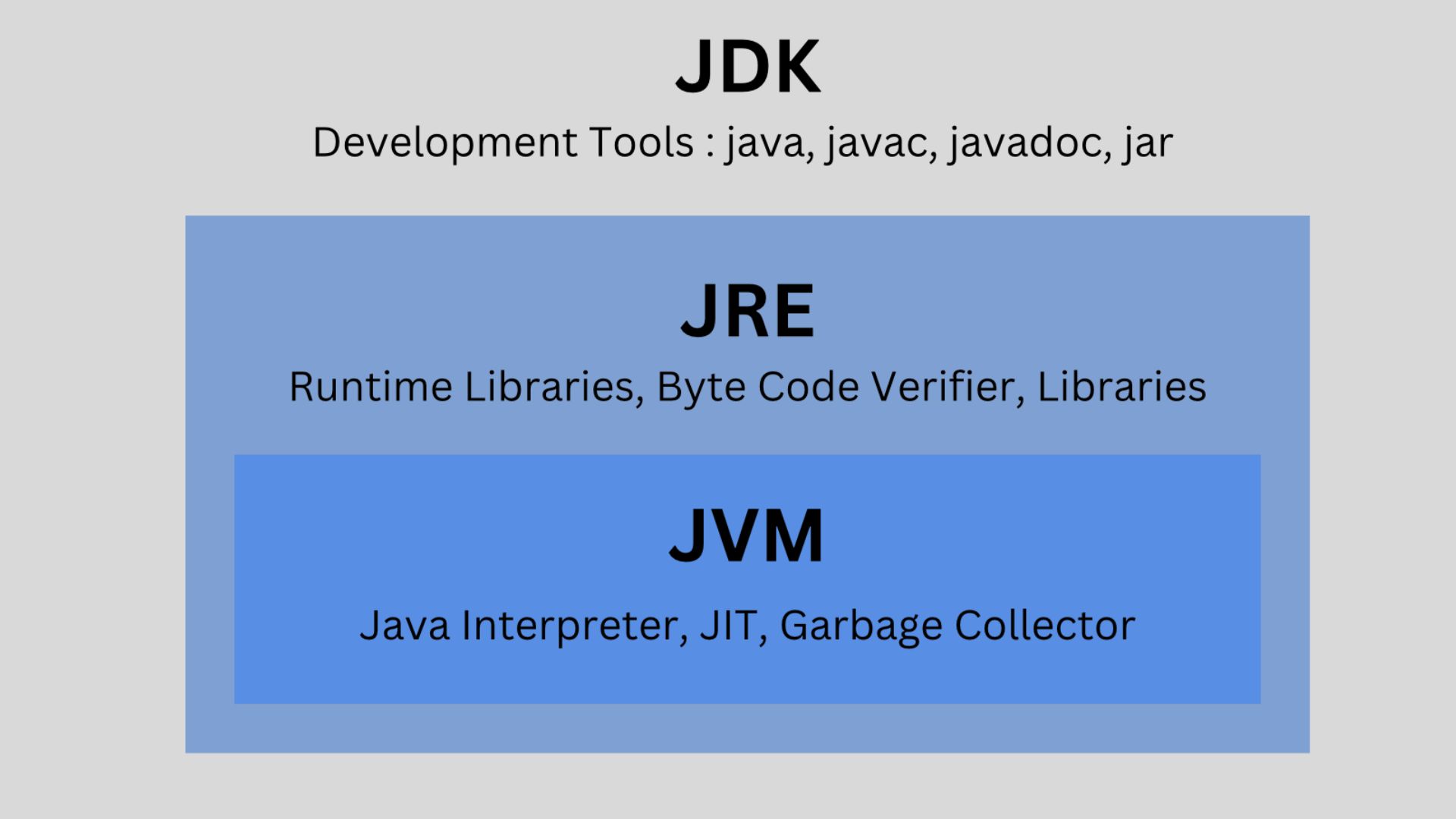
Introduction
The Java Runtime Environment (JRE) is one of the most important components of the Java programming ecosystem. Without JRE, Java applications cannot run on desktops, servers, or mobile devices. It provides everything needed to execute Java programs smoothly and securely. In this blog, you will learn what JRE is, how it works, its components, advantages, disadvantages, and installation methods. This SEO-friendly guide makes it easy for students, beginners, and professionals to understand the Java Runtime Environment.
What is Java Runtime Environment (JRE)?
The Java Runtime Environment (JRE) is a software package that creates the environment necessary to run Java applications. It includes the Java Virtual Machine (JVM), core Java libraries, and supporting files.
In simple terms:
JRE = JVM + Java Libraries + Supporting Files
It doesn’t include development tools like compilers or debuggers. Those are part of the Java Development Kit (JDK).
Why Do We Need JRE?
JRE is essential because:
- It runs Java programs on your system.
- It provides platform independence (“Write once, run anywhere”).
- It offers built-in security and memory management.
- Popular applications like Minecraft, Eclipse IDE, and banking systems need JRE to function.
Key Components of JRE
1. Java Virtual Machine (JVM)
- Executes Java bytecode and converts it into machine code.
- Handles memory allocation, garbage collection, and runtime security.
- Makes Java applications platform-independent.
2. Java Class Libraries
These are prebuilt Java packages like:
java.lang– basic language classesjava.util– utilities and data structuresjava.io– input/output operationsjava.net– networking support
These libraries save time by providing reusable code.
3. Supporting Files and Configuration
- Property files
- Security policy files
- Deployment technologies (Java Web Start, plug-ins)
How Does JRE Work?
Here’s a simple step-by-step explanation:
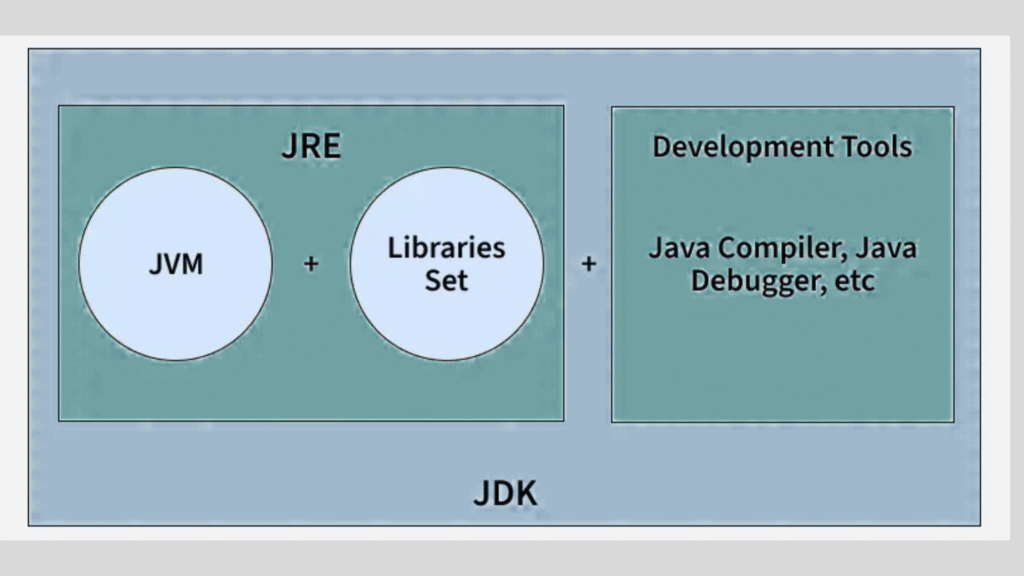
- You write a Java program (Example:
HelloWorld.java). - The Java compiler (
javac) converts it into bytecode (.class file). - When you run the program, JRE takes over.
- JVM inside JRE:
- Loads the class file.
- Verifies bytecode for security.
- Uses Interpreter or JIT (Just-In-Time Compiler) to execute code.
- Output is displayed on your device.
Difference Between JRE, JDK, and JVM
| Feature | JVM | JRE | JDK |
|---|---|---|---|
| Full Form | Java Virtual Machine | Java Runtime Environment | Java Development Kit |
| Purpose | Executes Java bytecode | Runs Java applications | Develops and runs Java apps |
| Includes | Execution engine only | JVM + Libraries | JRE + Compiler + Tools |
| Needed For | Running Java code | Running Java apps | Creating and running Java apps |
Advantages of JRE
- Cross-platform support
- Automatic memory management
- Secure execution with sandboxing
- Rich collection of class libraries
- Free and open-source versions available (OpenJDK)
Disadvantages of JRE
- Slower than native languages like C++
- Requires regular updates
- Higher memory usage
- Oracle JRE is no longer freely distributed after Java 11
How to Download and Install JRE
Windows Installation
- Visit the official Oracle or OpenJDK website.
- Download the JRE
.exeinstaller. - Run it and follow the installation steps.
- Check installation using Command Prompt:
java -version
Linux Installation
sudo apt update
sudo apt install default-jre
java -version
macOS Installation
- Download JRE
.dmgfile from Oracle. - Install and allow system permissions.
- Verify using Terminal:
java -version
Popular JRE Versions
| Version | Status | Best For |
|---|---|---|
| JRE 8 | Most widely used | Enterprise applications |
| JRE 11 | Long-Term Support (LTS) | Modern web apps |
| JRE 17 | Latest LTS | Future-proof projects |
| OpenJRE | Open-source | Free use and development |
Applications That Use JRE
- Minecraft Java Edition
- Eclipse, IntelliJ IDEA, NetBeans
- Banking and ATM software
- Apache Tomcat and GlassFish servers
- Data science and research tools
Tips to Optimize JRE Performance
- Keep Java updated.
- Allocate sufficient memory using
-Xmsand-XmxJVM options. - Use the latest Garbage Collection (GC) algorithms like G1GC.
- Remove unused or outdated Java versions.
- Enable Java security settings to prevent malware.
Frequently Asked Questions (FAQ)
1. Can I run Java programs without JRE?
No. JRE is necessary to run Java applications.
2. What is the difference between JRE and JDK?
JRE runs Java programs, while JDK is used to develop and run them.
3. Is JRE free?
OpenJDK-based JRE is free. Oracle JRE is restricted after Java 11.
4. What command checks Java version?
Use:
java -version
Conclusion
The Java Runtime Environment (JRE) is the foundation for running all Java applications. It includes essential tools like JVM and Java libraries that make software reliable, secure, and platform-independent. Whether you’re a beginner, student, developer, or gamer, understanding JRE helps you use Java more effectively.
Java continues to power millions of devices worldwide and JRE makes that possible.
Business
The Power of Email Marketing: A Complete Guide for 2025
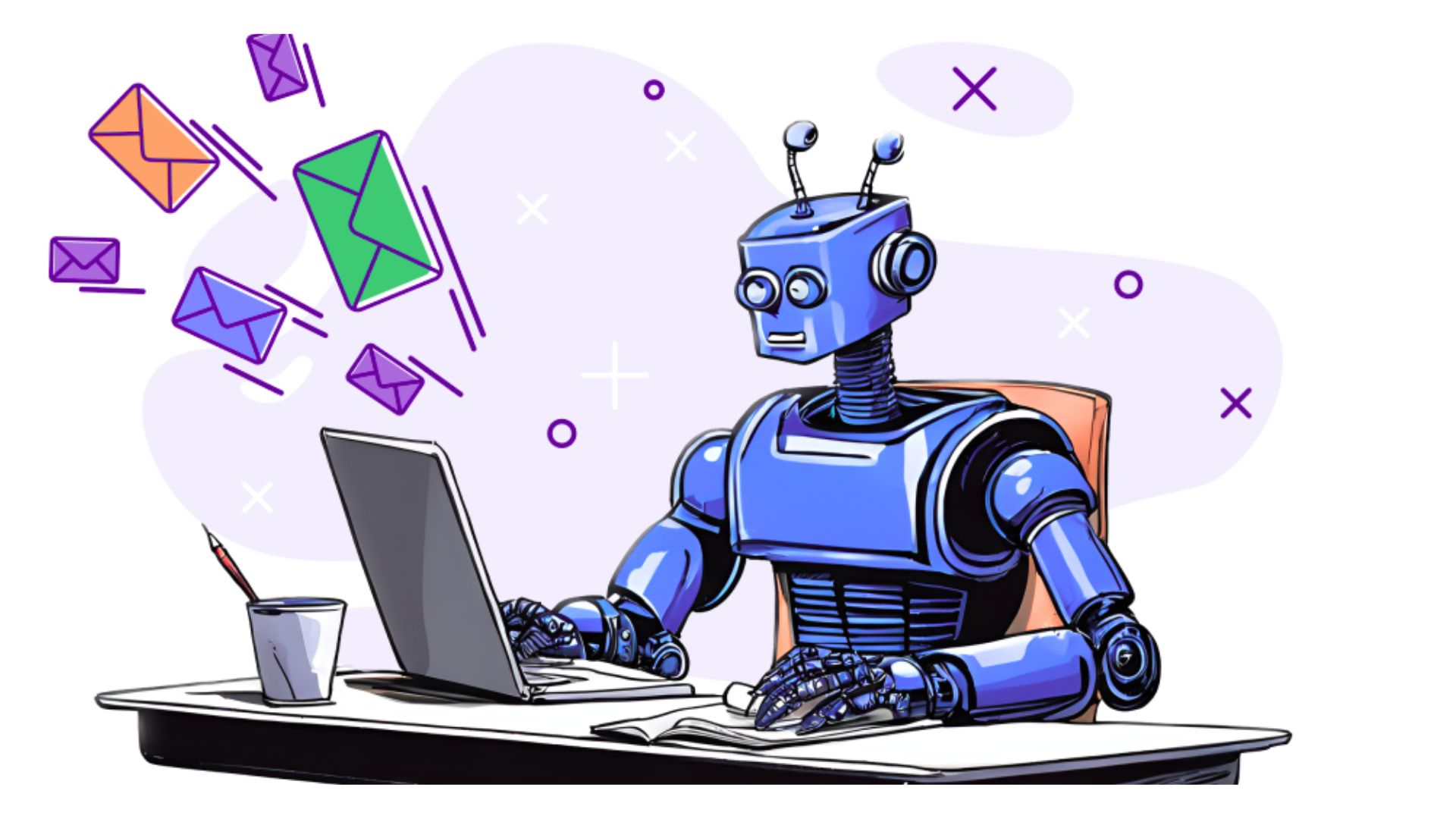
Email marketing remains one of the most effective digital marketing strategies despite the rise of social media and new communication channels. With billions of active email users worldwide, businesses can directly reach their audience, build trust, and drive conversions at a relatively low cost. Whether you are a small business owner, a marketer, or an entrepreneur, understanding the fundamentals of email marketing can help you grow your brand and boost revenue.
What is Email Marketing?
Email marketing is the practice of sending targeted emails to a list of subscribers or customers with the aim of promoting products, services, or building long-term relationships. It can include newsletters, promotional campaigns, product launches, and personalized messages that nurture leads through the sales funnel.
Why Email Marketing is Still Relevant in 2025
- Direct Communication : Unlike social media algorithms, emails land directly in a subscriber’s inbox.
- Cost-Effective : Email marketing provides one of the highest ROI in digital marketing, averaging $36 for every $1 spent.
- Personalization : Modern email tools allow businesses to segment audiences and personalize messages for higher engagement.
- Measurable Results : Marketers can track open rates, click-through rates, and conversions easily.
- Automation : With AI and automation tools, businesses can send the right message at the right time.

Types of Email Marketing Campaigns
- Welcome Emails – Sent to new subscribers to introduce your brand.
- Newsletters – Regular updates with company news, industry insights, or educational content.
- Promotional Emails – Highlight sales, discounts, or new product launches.
- Abandoned Cart Emails – Remind customers of items left in their cart.
- Re-engagement Emails – Win back inactive subscribers with special offers.
- Transactional Emails – Order confirmations, shipping updates, and receipts.
Best Practices for Successful Email Marketing
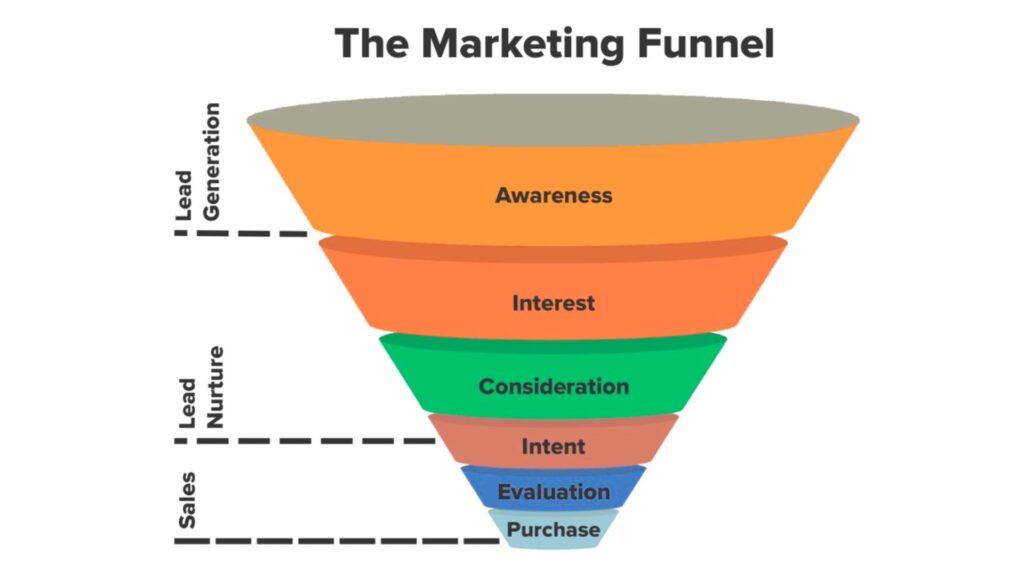
1. Build a Quality Email List
- Use sign-up forms on your website or social media.
- Offer lead magnets like eBooks, discounts, or free trials.
- Avoid buying email lists it harms credibility and deliverability.
2. Segment Your Audience
Different subscribers have different needs. Segmenting helps you send relevant messages—for example, separating new subscribers from loyal customers.
3. Personalize Content
- Use the recipient’s name.
- Recommend products based on past purchases.
- Send personalized birthday or anniversary emails.
4. Optimize Subject Lines
- Keep them short and catchy.
- Use curiosity, urgency, or personalization to increase open rates.
- Avoid spammy words like “FREE!!!” or “Act Now.”
5. Use Mobile-Friendly Designs
Over 60% of emails are opened on mobile devices. Ensure your emails are responsive and easy to read on small screens.
6. Automate Campaigns
Set up workflows for welcome emails, abandoned carts, and follow-ups to save time and maintain consistency.
7. Test and Analyze
Use A/B testing to experiment with subject lines, visuals, and call-to-actions (CTAs). Analyze metrics such as open rates, click-through rates, and conversions to improve campaigns.
Benefits of Email Marketing for Businesses
- Builds stronger customer relationships.
- Increases brand awareness.
- Drives website traffic and sales.
- Provides measurable results.
- Enhances customer retention and loyalty.
Future Trends in Email Marketing (2025 and Beyond)
- AI-Powered Personalization : Smarter algorithms will help businesses send hyper-targeted content.
- Interactive Emails : Expect quizzes, polls, and videos inside emails.
- User-Generated Content : Showcasing customer reviews and photos within newsletters.
- Privacy-Focused Marketing : With stricter data laws, transparency and consent will become more important.
- Integration with Other Channels : Emails will work seamlessly with social media, chatbots, and SMS marketing.
Conclusion
Email marketing continues to be a powerful tool for businesses of all sizes. When done correctly with personalization, segmentation, and automation it not only drives sales but also strengthens customer loyalty. As technology evolves, marketers who embrace trends like AI, interactivity, and privacy will gain a competitive edge.
FAQs About Email Marketing
Q1: How often should I send marketing emails?
It depends on your audience, but 1–4 times a month is a safe range. Consistency matters more than frequency.
Q2: What’s the best day to send emails?
Studies suggest Tuesdays and Thursdays work well, but testing with your own audience is key.
Q3: How can I increase email open rates?
Craft engaging subject lines, personalize content, and avoid spammy phrases.
Q4: Is email marketing suitable for small businesses?
Yes, it’s affordable, scalable, and highly effective even for startups and small companies.
Q5: Do people still read emails with so much social media around?
Absolutely! Emails remain a trusted and professional channel for communication and business promotions.
Tech
EV Technology: The Future of Electric Vehicles and Sustainable Mobility

Introduction
Electric Vehicle Technology (EV Tech) is reshaping the future of transportation. With rising concerns over climate change, fuel dependency, and urban pollution, electric vehicles have emerged as a sustainable alternative to traditional combustion-engine cars. In 2025, EV technology is advancing at record speed, powered by innovations in batteries, charging infrastructure, artificial intelligence, and smart mobility solutions.
This blog explores the fundamentals of EV technology, its benefits, challenges, and the trends that are driving the global transition to electric mobility.
What is EV Technology?
EV technology refers to the systems and innovations that power electric vehicles, replacing conventional fuel-driven engines with electric motors and batteries. Unlike internal combustion engine (ICE) vehicles, EVs use stored electrical energy for propulsion, making them cleaner, quieter, and often more cost-efficient.
Key Components of EV Tech include:

- Battery Systems – Store and supply power.
- Electric Motors – Convert electrical energy into mechanical energy.
- Charging Infrastructure – Networks that recharge EV batteries.
- Software & AI – Optimize energy efficiency and integrate smart driving features.
Evolution of EV Technology
- Early 19th Century – First prototypes of electric vehicles appeared, but limited by battery technology.
- Late 20th Century – Introduction of hybrid vehicles (e.g., Toyota Prius).
- 2000s – Lithium-ion batteries revolutionized EV performance.
- 2010s – Tesla, Nissan, and Chevrolet popularized modern EVs.
- 2020s – Emergence of solid-state batteries, wireless charging, and AI-driven EVs.
Core Components of EV Technology
1. Battery Systems
The battery is the heart of an EV.

- Lithium-ion Batteries – Current standard, offering balance of cost, weight, and performance.
- Solid-State Batteries – Next-generation tech with faster charging, higher capacity, and safety benefits.
- Battery Recycling – Essential for sustainability, reducing reliance on rare earth metals.
2. Electric Motors
EVs rely on motors instead of engines.
- Induction Motors – Used by Tesla for durability.
- Permanent Magnet Motors – Efficient but depend on rare earth materials.
- Switch Reluctance Motors – Gaining popularity due to efficiency and cost-effectiveness.
3. Charging Infrastructure
- Level 1 (Slow Charging): Household outlets, ~8–12 hours for full charge.
- Level 2 (Fast Charging): Common in homes/offices, 3–6 hours.
- DC Fast Charging: Rapid, ~30 minutes to 1 hour.
- Wireless Charging: Emerging tech for convenience.
4. Software & AI Integration
EVs are as much about software as hardware.

- AI optimizes battery usage.
- Smart navigation suggests charging stations.
- Over-the-air (OTA) updates improve features.
- Integration with autonomous driving systems.
Benefits of EV Technology
- Environmental Sustainability – Zero tailpipe emissions reduce air pollution.
- Lower Operating Costs – Electricity is cheaper than fuel; fewer moving parts mean less maintenance.
- Energy Efficiency – EVs convert ~60% of energy into motion (vs ~20% for ICE vehicles).
- Government Incentives – Tax breaks, subsidies, and priority access to urban areas.
- Noise Reduction – EVs operate quietly, improving urban living conditions.
Challenges Facing EV Technology
- High Initial Cost – Batteries still make EVs more expensive upfront.
- Charging Infrastructure Gaps – Limited access in rural areas.
- Range Anxiety – Fear of running out of charge.
- Battery Life & Recycling Issues – Sustainability concerns remain.
- Grid Demand – Increased EV adoption puts pressure on energy grids.
Future Trends in EV Technology
- Solid-State Batteries – Promising faster charging and greater energy density.
- Vehicle-to-Grid (V2G) – EVs feeding power back into grids during peak hours.
- Autonomous EVs – Combining self-driving tech with electric propulsion.
- Hydrogen Fuel Cell EVs – Offering long-range clean energy.
- Global Expansion of Charging Networks – Faster and more accessible infrastructure.
Global Adoption of EV Tech
- China – World leader with largest EV market and government support.
- Europe – Strong regulations pushing for 100% EV adoption by 2035.
- United States – Rapid expansion led by Tesla, Rivian, and GM.
- Developing Countries – Gradual adoption due to infrastructure and affordability issues.
EV Tech for Consumers
How to Choose an EV:
- Check battery range.
- Review charging options nearby.
- Compare total cost of ownership (TCO).
- Look for government incentives.
Lifestyle Impact:
- Lower maintenance.
- Eco-conscious driving.
- Need to plan charging stops during long trips.
FAQs
1. How long does it take to charge an EV?
Depends on the charger: Level 1 takes 8–12 hours, while DC fast charging can recharge in under an hour.
2. What is the lifespan of an EV battery?
Typically 8–15 years, depending on usage and technology.
3. Are EVs cheaper to maintain than gas cars?
Yes. Fewer moving parts mean reduced repair costs.
4. Can EVs really reduce carbon emissions?
Yes, especially when powered by renewable energy sources.
5. What’s next for EV technology?
Solid-state batteries, AI-powered driving, and global charging networks.
Conclusion
EV technology is not just a trend it’s the future of transportation. With advancements in batteries, charging infrastructure, and AI integration, EVs are becoming more affordable, efficient, and accessible. Governments and industries worldwide are investing heavily in EV innovation, accelerating the shift toward a greener, smarter, and more sustainable future.
Tech
T-Mobile 5G Internet: The Future of Connectivity at Your Fingertips

Introduction
The digital age is defined by speed, connectivity, and innovation. Whether it’s streaming movies, attending virtual meetings, gaming, or managing a smart home, reliable internet has become a necessity. For years, households have relied on traditional broadband or cable connections, but with the rise of 5G technology, everything is changing. One of the pioneers in bringing this revolutionary shift to homes and businesses is T-Mobile 5G Internet.
T-Mobile has quickly become a household name not only for mobile phone services but also for its home internet solutions. With the rollout of 5G, T-Mobile is offering fast, affordable, and widely available internet, challenging the dominance of cable and fiber providers. This blog takes an in-depth look at T-Mobile’s 5G internet service, its benefits, features, availability, performance, and whether it’s the right choice for you.
What is T-Mobile 5G Internet?
T-Mobile 5G Internet, also referred to as T-Mobile Home Internet, uses the same 5G cellular technology that powers smartphones but brings it to your home. Instead of relying on underground cables or fiber optics, T-Mobile uses its nationwide wireless network to deliver high-speed internet to households and small businesses.
The service comes with a 5G Wi-Fi gateway device that acts as both a modem and router. You simply plug it in, and it connects to the nearest T-Mobile cell tower, distributing internet throughout your home.
This makes setup quick and easy no technician visits, drilling, or complicated wiring.
Key Features of T-Mobile 5G Internet
1. Nationwide Availability
One of the biggest selling points of T-Mobile’s 5G internet is its broad coverage. T-Mobile claims its 5G home internet is available to more than 50 million households across the United States, making it the most widely accessible 5G home internet option.
2. Easy Setup
Forget about waiting for installation appointments. T-Mobile’s plug-and-play device makes it easy to set up internet in minutes. Users simply connect the gateway, follow the mobile app instructions, and enjoy high-speed internet.
3. Unlimited Data
Unlike many internet providers that impose data caps or throttle speeds after a limit, T-Mobile Home Internet offers truly unlimited data. This is particularly appealing for heavy streamers, remote workers, and gamers.
4. Affordable Pricing
At around $50–$60 per month (with autopay), T-Mobile’s pricing is competitive compared to cable and fiber providers. There are no hidden fees, annual contracts, or equipment rental charges.
5. Reliable Speeds
Depending on location, users typically experience speeds ranging from 72 Mbps to 245 Mbps, with uploads between 15–30 Mbps. While this may not always beat fiber speeds, it’s sufficient for streaming, video calls, and online gaming.
6. Portability
Unlike traditional wired connections, the T-Mobile gateway can be moved. This makes it especially useful for people who relocate often or live in rural or underserved areas.
The Technology Behind T-Mobile 5G Internet
T-Mobile’s internet service leverages a combination of 5G Ultra Capacity and 4G LTE networks to ensure stable coverage. Here’s how it works:
- 5G Ultra Capacity (mid-band and high-band spectrum): Provides fast speeds, often exceeding 200 Mbps, ideal for cities and suburbs.
- 5G Extended Range (low-band spectrum): Covers larger geographic areas, ensuring rural customers get consistent service, though speeds may be slightly lower.
- 4G LTE backup: When 5G is not available, the gateway falls back on 4G LTE, so you’re never completely offline.
This hybrid model allows T-Mobile to serve both densely populated urban centers and remote rural communities.

Pros of T-Mobile 5G Internet
- No Contracts or Hidden Fees – Cancel anytime without penalties.
- Wide Coverage – More availability than most fiber networks.
- Affordable Flat Pricing – No sudden price hikes after a promotional period.
- Unlimited Data – Great for heavy internet users.
- Portable Gateway Device – Move it around your house or even take it to another location.
- Quick Setup – Self-installation without technicians.
Cons of T-Mobile 5G Internet
- Speeds Can Vary by Location – Performance depends on proximity to towers and network congestion.
- Not as Fast as Fiber – While sufficient for most households, fiber still offers faster and more consistent gigabit speeds.
- Network Congestion During Peak Hours – In heavily populated areas, speeds may drop when many users are online.
- Limited Availability in Some Rural Areas – While coverage is expanding, not all regions are eligible yet.
T-Mobile 5G Internet vs. Traditional Cable & Fiber
| Feature | T-Mobile 5G Internet | Cable Internet | Fiber Internet |
|---|---|---|---|
| Setup | Plug-and-play, no install | Requires technician | Requires technician |
| Contracts | None | 1–2 year contracts | 1–2 year contracts |
| Data Caps | Unlimited | Often capped | Unlimited |
| Speeds | 72–245 Mbps (avg) | 100–1,000 Mbps | Up to 1–5 Gbps |
| Availability | Wide (urban & rural) | Widely available | Limited to cities/suburbs |
| Cost | ~$50–$60 per month | $50–$100 per month | $70–$150 per month |
This comparison shows that while T-Mobile may not beat fiber in speed, it competes strongly in price, accessibility, and simplicity.
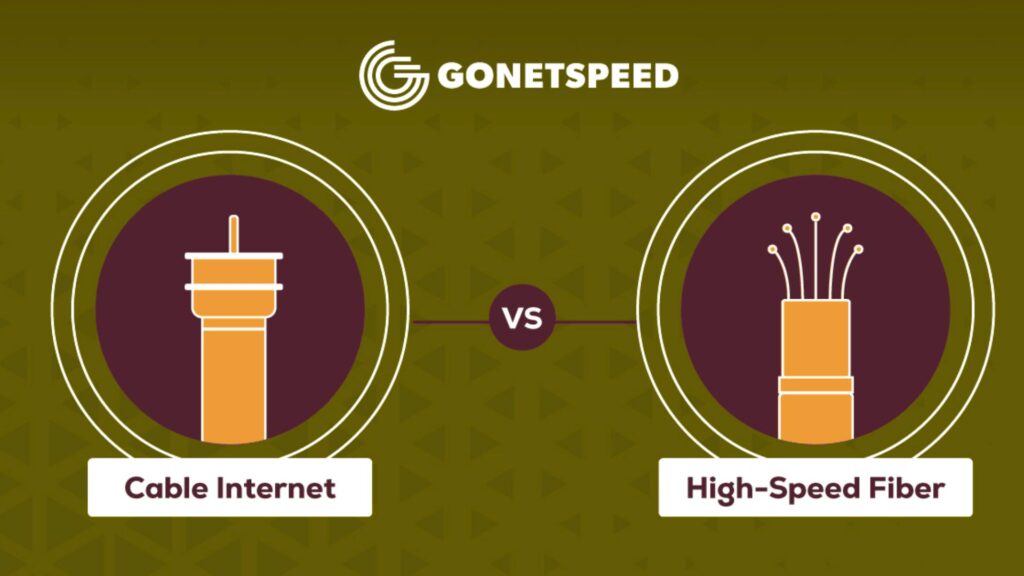
Who Should Consider T-Mobile 5G Internet?
- Rural Residents – If fiber and cable are not available, T-Mobile’s wide coverage makes it a solid choice.
- Renters & Movers – The portable gateway is perfect for people who move frequently.
- Budget-Conscious Families – At a flat monthly fee with no hidden costs, it’s an affordable alternative.
- Remote Workers & Students – Reliable for video calls, online classes, and productivity tools.
- Small Households – Best for homes with light-to-moderate usage (streaming, browsing, video calls).
Real-World Performance
Many users report consistent speeds in the 100–200 Mbps range, which is more than enough for streaming 4K videos, gaming, and running smart devices. Latency is generally between 30–50 ms, which is acceptable for most online activities but may not satisfy professional gamers who need ultra-low latency.
Streaming platforms like Netflix, Hulu, Disney+, and YouTube run smoothly, and Zoom or Teams meetings rarely experience drops. However, heavy households with multiple 4K streams running simultaneously may notice occasional slowdowns.

Security & Equipment
The T-Mobile gateway comes with:
- Built-in Wi-Fi 6 for faster speeds and better coverage.
- Password-protected network with customizable settings.
- T-Mobile Home Internet App for managing devices, checking signal strength, and running speed tests.
The app also allows users to set parental controls, guest networks, and troubleshoot issues without needing technical knowledge.
T-Mobile 5G Internet for Businesses
While primarily designed for residential use, T-Mobile also offers solutions for small businesses. For startups, remote offices, and mobile businesses (like food trucks or pop-up shops), the wireless gateway provides flexible internet access without the hassle of wiring or contracts.
Businesses that need ultra-fast, symmetrical speeds for cloud applications may still prefer fiber, but for cost-conscious operations, T-Mobile is a practical alternative.
T-Mobile’s Competitive Advantage
T-Mobile stands out from competitors like Verizon and AT&T due to:
- Larger 5G Coverage Map – T-Mobile covers more areas than Verizon and AT&T combined.
- Simplified Pricing – No extra fees, equipment charges, or promotional gimmicks.
- Aggressive Expansion – T-Mobile continues to invest in expanding its 5G network, promising even faster speeds in the future.
The Future of 5G Home Internet
Experts predict that 5G will revolutionize internet access in the coming decade. With speeds eventually reaching gigabit levels and low latency rivaling fiber, 5G internet could become the primary way households connect.
T-Mobile is leading this charge, and as its infrastructure improves, customers can expect:
- Higher speeds (up to 1 Gbps).
- Lower latency for gaming and virtual reality.
- Better rural coverage.
- Smart home integration.
Conclusion
T-Mobile 5G Internet is a game-changer for households looking for affordable, reliable, and easy-to-use internet. While it may not completely replace fiber for speed enthusiasts, it offers a strong alternative to cable providers and opens doors for millions of rural and underserved communities.
With its unlimited data, simple setup, and transparent pricing, T-Mobile has set a new standard for home internet in the 5G era. For many households, it’s not just an option—it’s the future.
FAQs About T-Mobile 5G Internet
Q1: How fast is T-Mobile 5G Home Internet?
Speeds typically range from 72 Mbps to 245 Mbps, depending on location.
Q2: Is T-Mobile Home Internet really unlimited?
Yes, there are no data caps or hidden throttling policies.
Q3: Does it work in rural areas?
Yes, T-Mobile has one of the widest 5G coverage maps, making it available in many rural regions.
Q4: Can I use T-Mobile Home Internet for gaming?
Yes, casual and mid-level gaming works fine, though pro gamers may prefer fiber for lower latency.
Q5: What equipment is required?
Just the T-Mobile 5G Wi-Fi gateway, which is included at no extra cost.
-

 Fashion3 months ago
Fashion3 months agoThese ’90s Fashion Trends Are Making a Big Comeback in 2025
-

 Fashion3 months ago
Fashion3 months agoTop Fashion Trends to Follow in August 2025
-
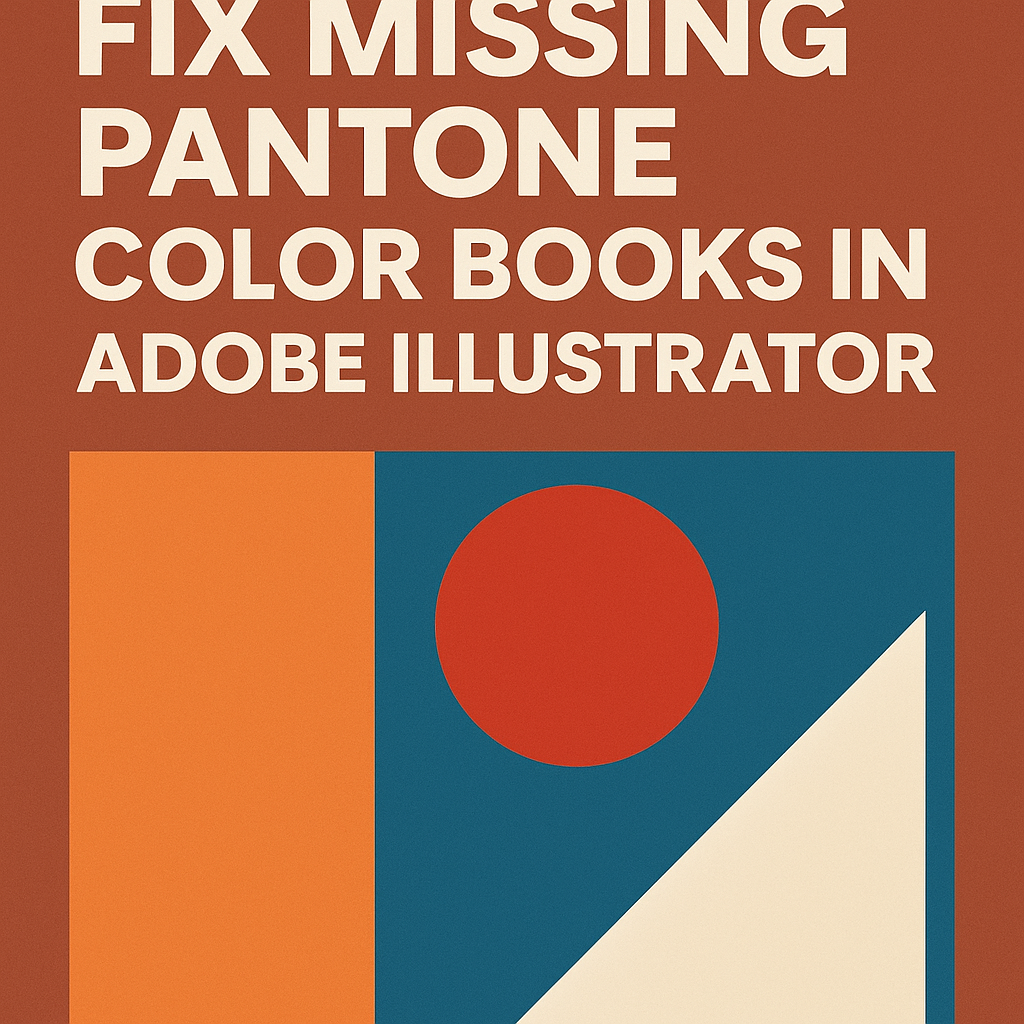
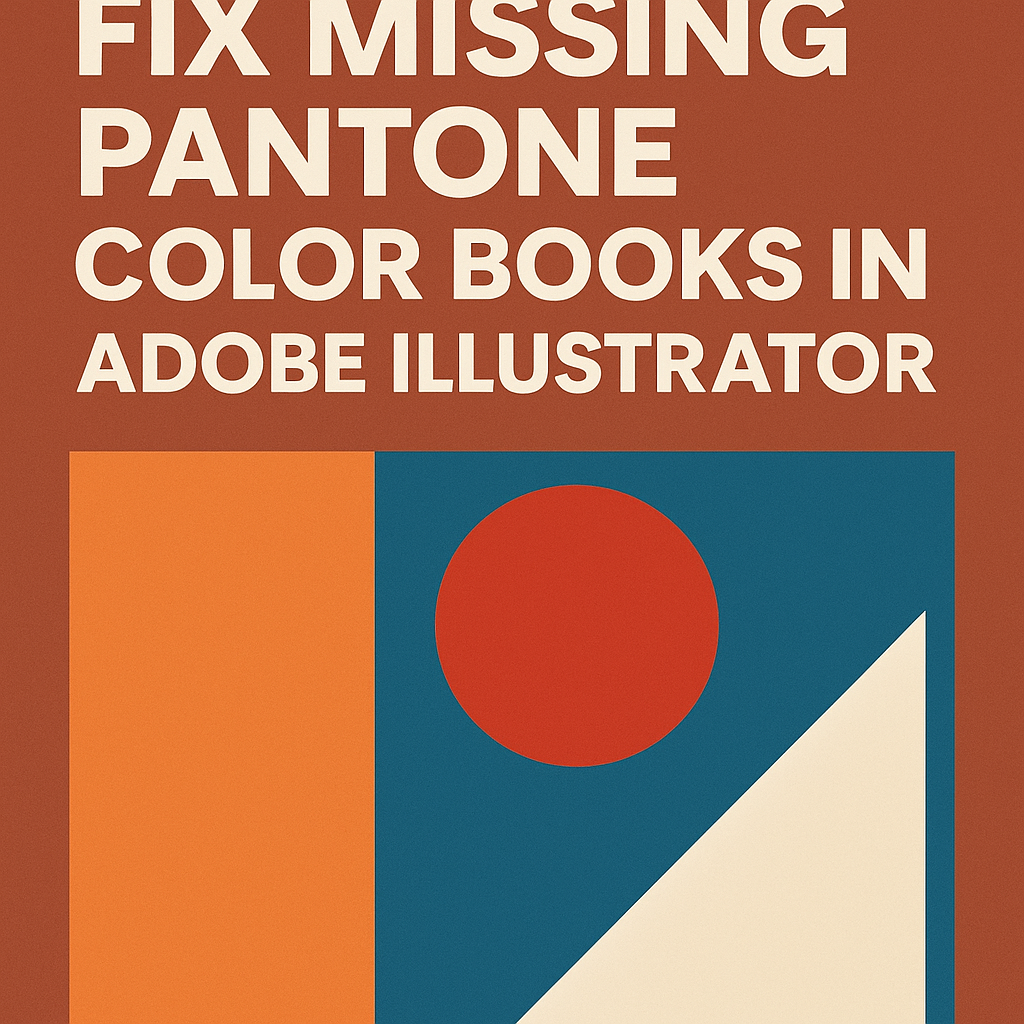 How-To Tutorials & Troubleshooting3 months ago
How-To Tutorials & Troubleshooting3 months agoHow to Fix Missing Pantone Color Books in Adobe Illustrator 2024-2025 (Free and Easy Method)
-
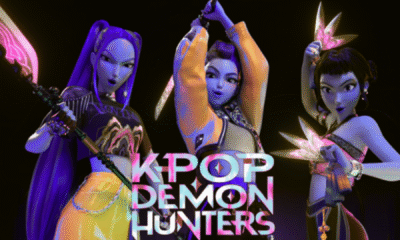
 Entertainment3 months ago
Entertainment3 months agoTrending Soundtrack: “KPop Demon Hunters”
-
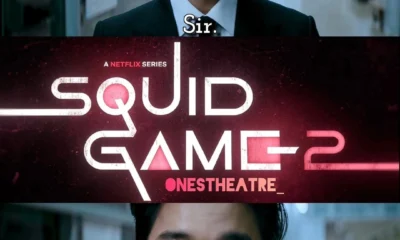
 Entertainment3 months ago
Entertainment3 months agoSquid Game Season 2: Deadlier Games, Deeper Secrets & Darker Drama